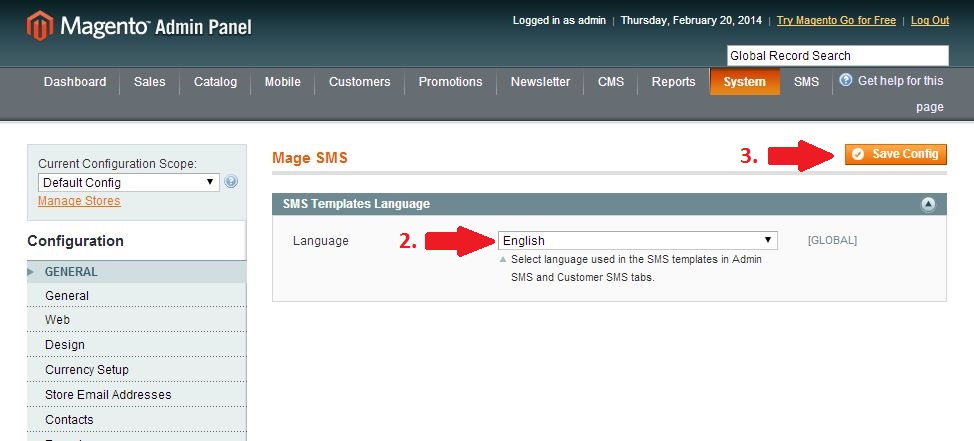MODULE INSTALLATION
Module download, upload to server and installation
Language option
Module download, upload to server and installation
Download the latest Mage SMS module version from here.
Installation:
1. In your Magento Back Office click on System -> Magento Connect -> Magento Connect Manager.
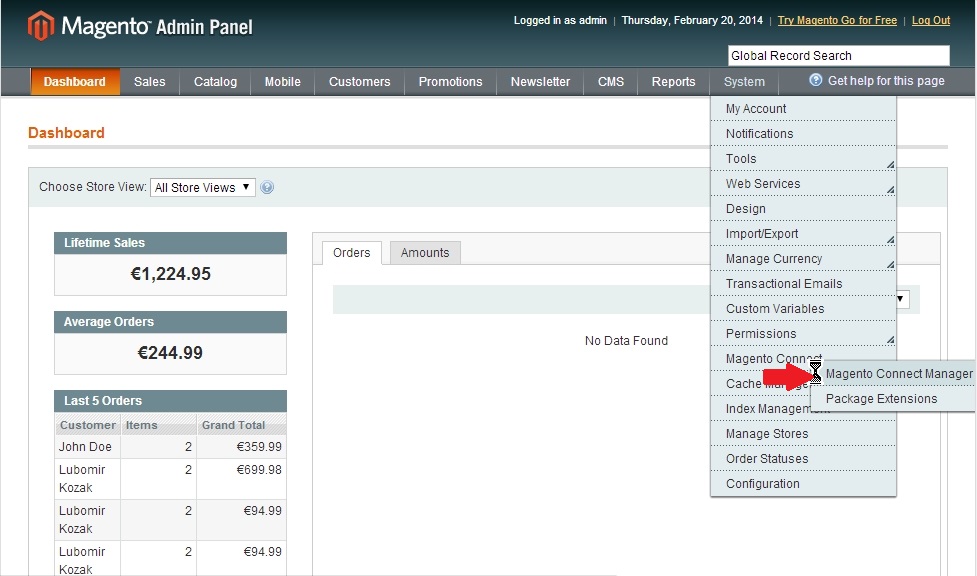
2. Log in to the Magento Connect Manager using login form.
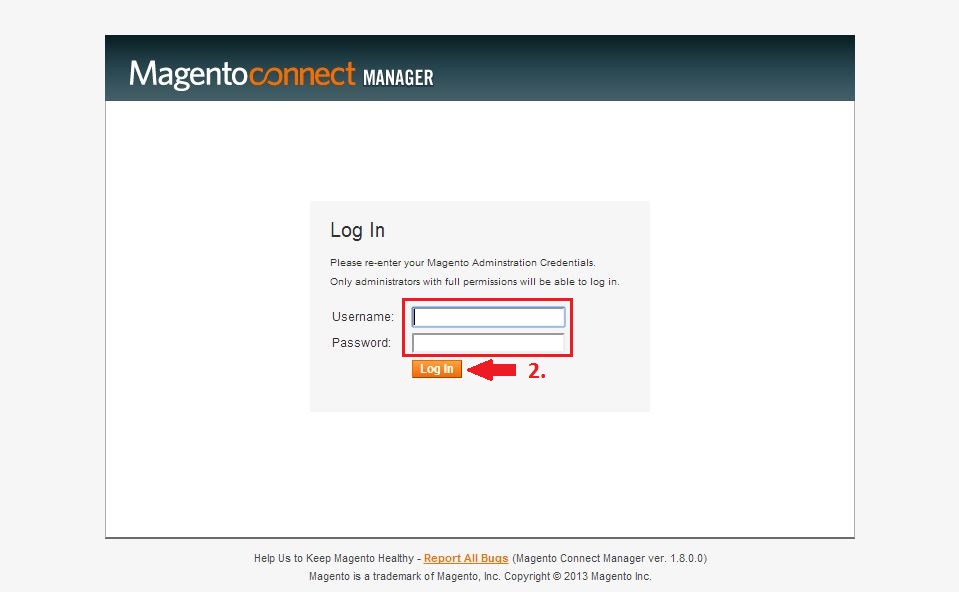
3. Insert downloaded tgz file
4. Confirm by clicking on Upload.
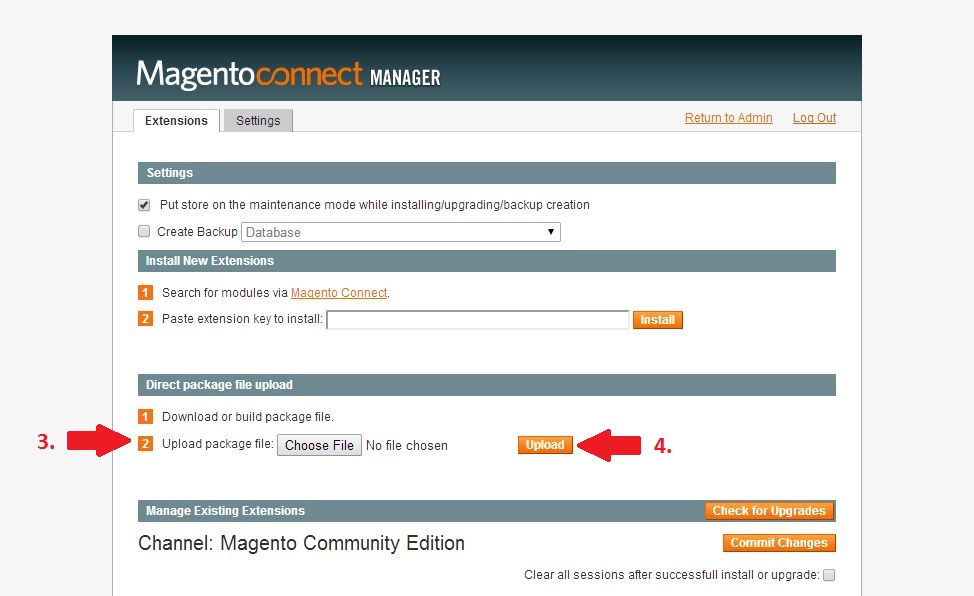
Magento Connect Manager display a screen with installation progress.
5. Click on Refresh to display Mage SMS module in the list of installed modules.
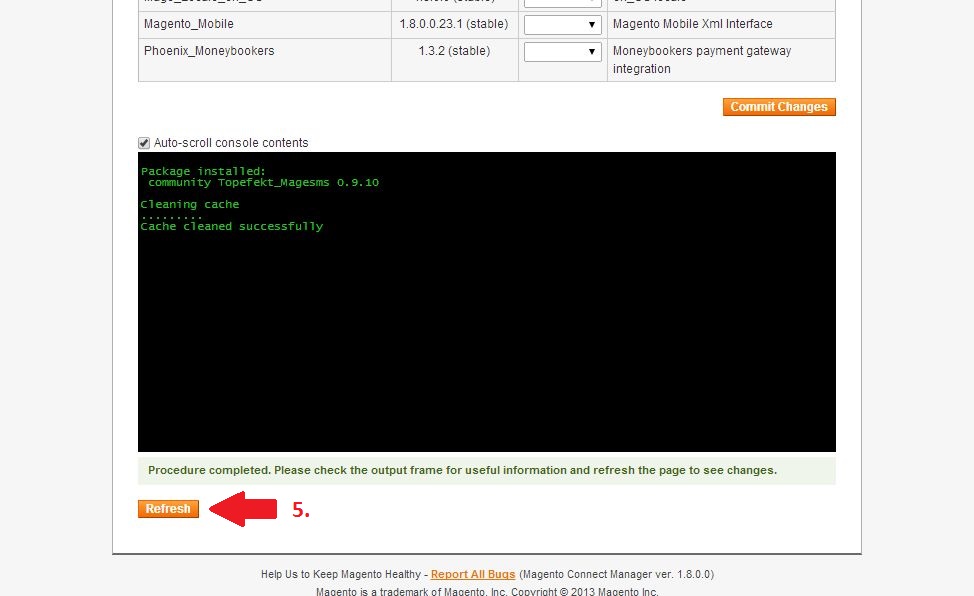
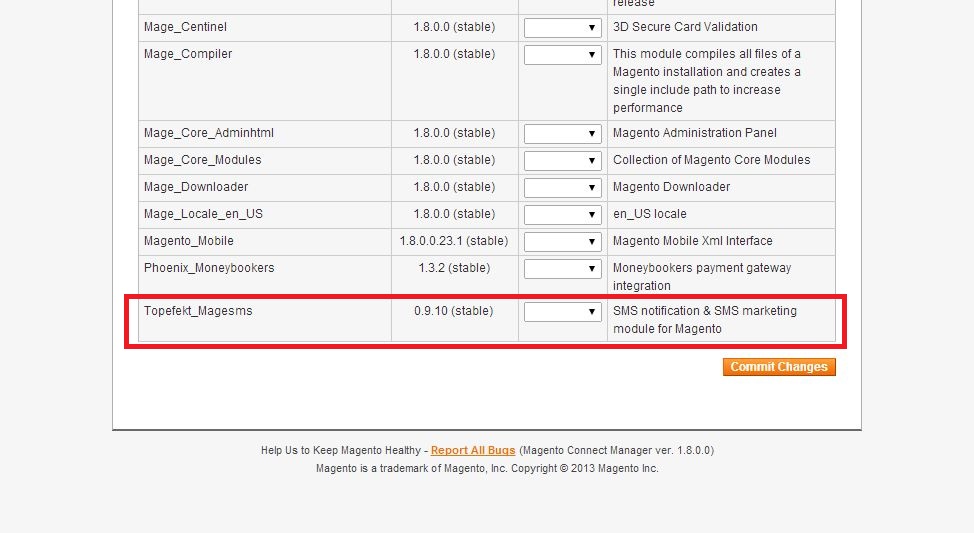
6. Click on Return to Admin to return to Magento Back Office.
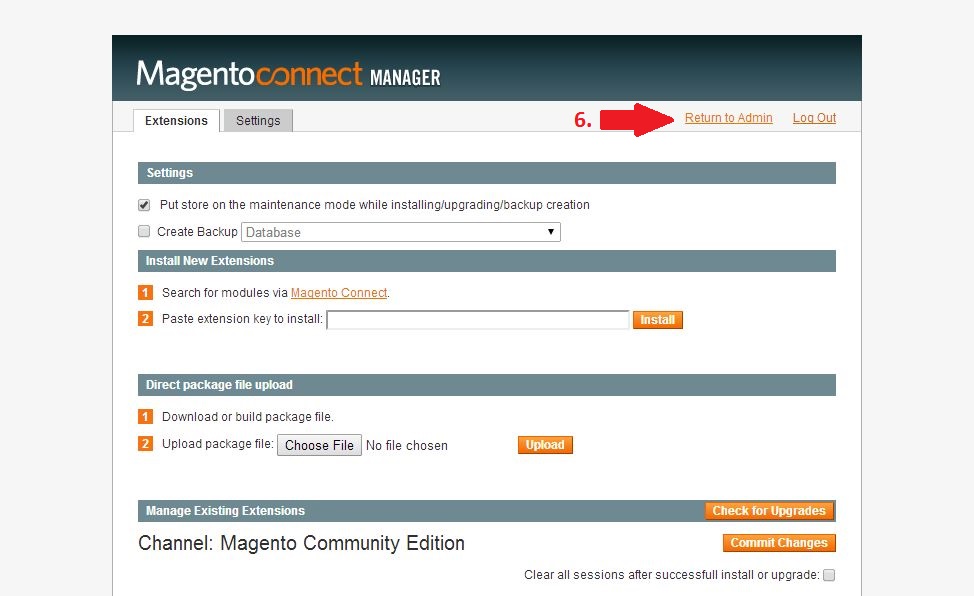
After a successful installation, a new tab called SMS is added into the main menu.
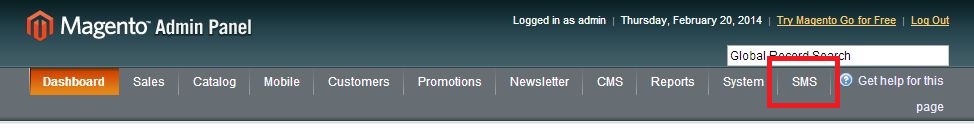
Language option
1. In your Magento Back Office click on System -> Configuration and on the left side of the screen click on Mage SMS.
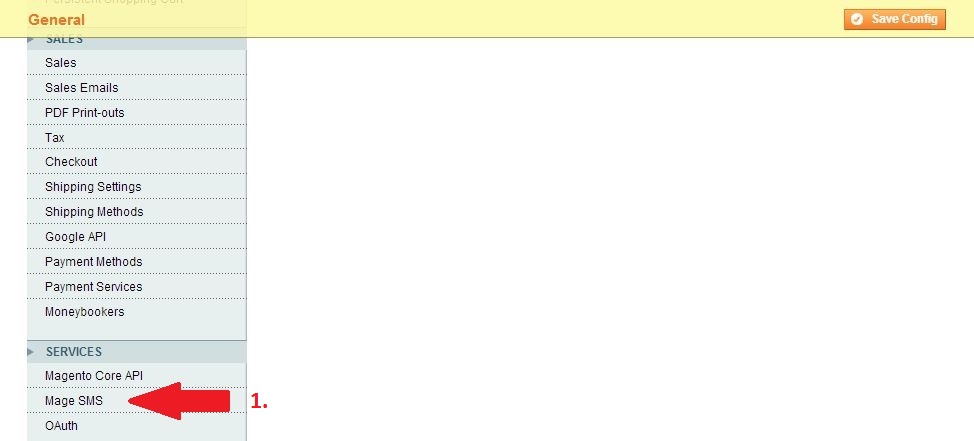
2. Choose language.
3. Press Save Config button.